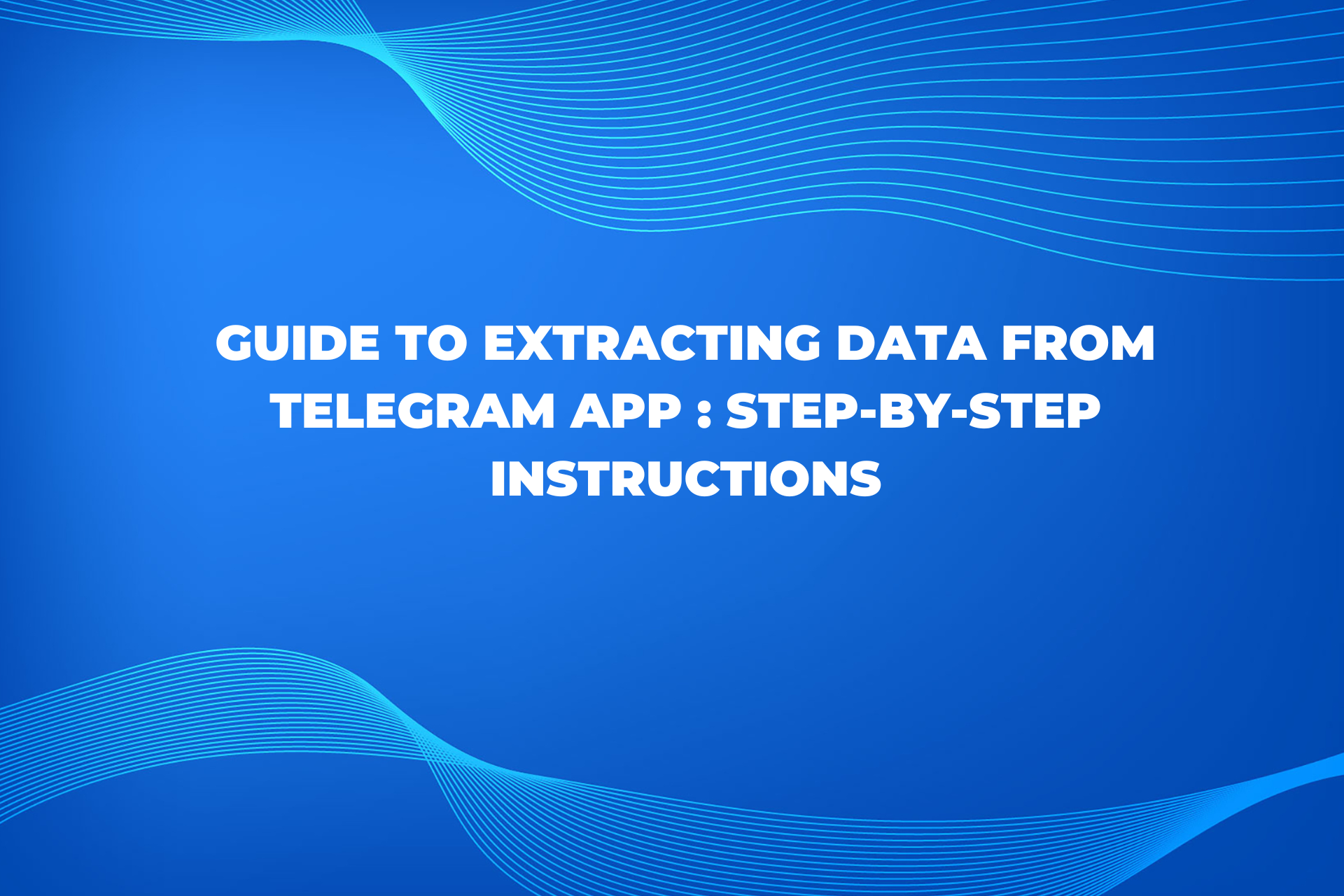Các bước lấy Data Telegram trên trình duyệt web
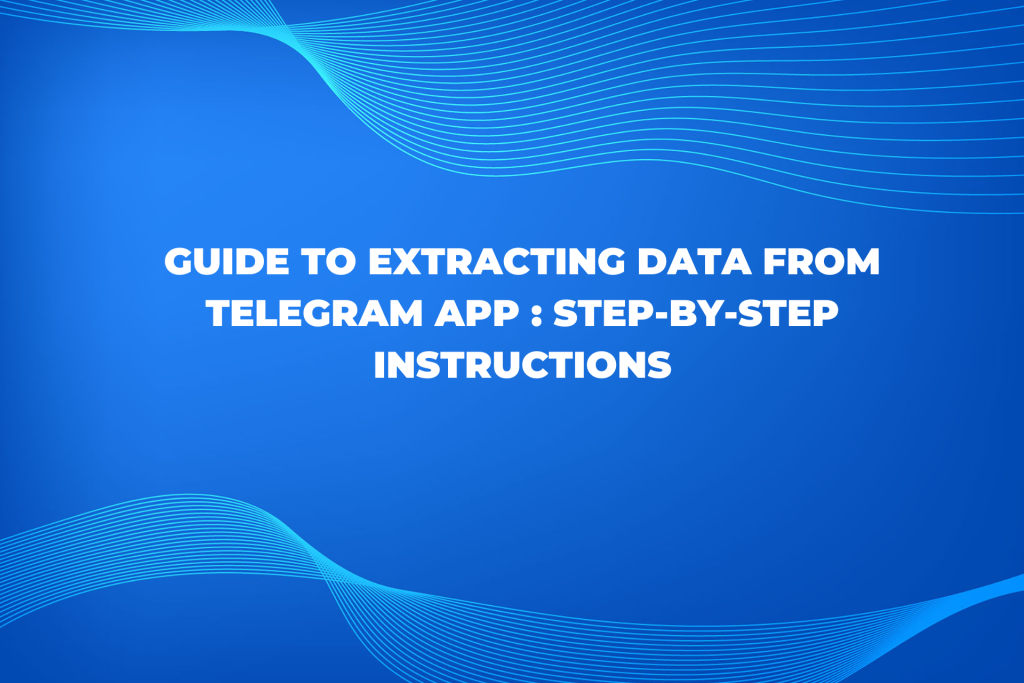
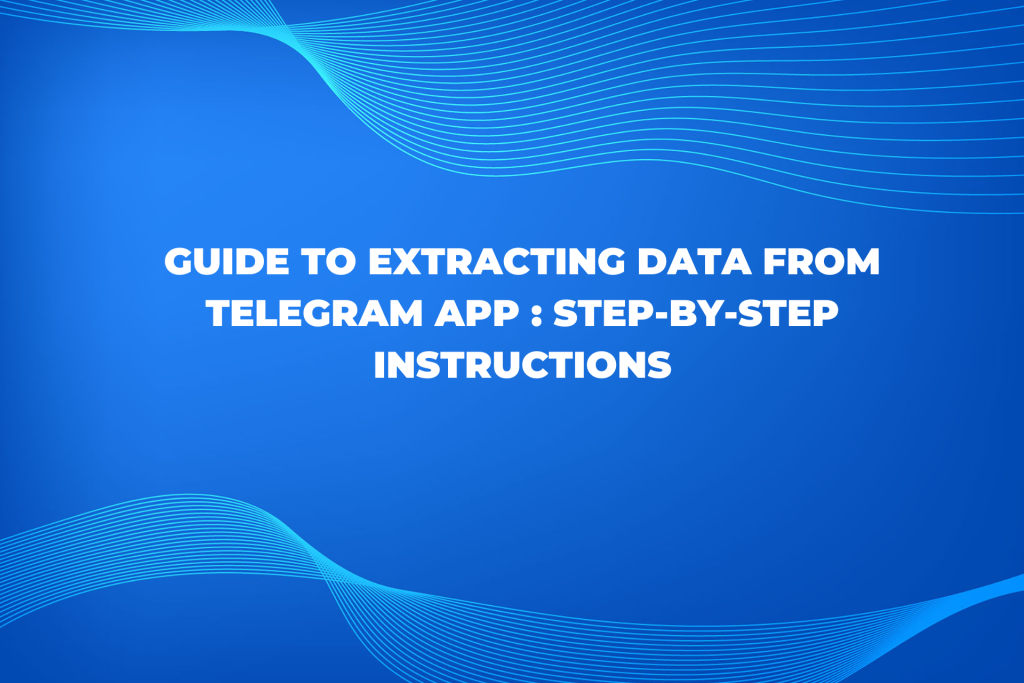
Các bước thực hiện:
Kích hoạt kiểm tra web:
- Đăng nhập Telegram trên trình duyệt web.
- Tìm kiếm bot airdrop đang hoạt động trong Telegram (hoặc ủng hộ admin bằng link của admin).
- Mở danh sách ứng dụng của bot.
- Nhấp chuột phải vào màn hình game trên Telegram và chọn “Kiểm tra” (Inspect) hoặc nhấn F12.
Truy cập Công cụ Phát triển:
- Trong cửa sổ công cụ dành cho nhà phát triển, chuyển đến menu bảng điều khiển (console).
Sao chép và chạy mã:
- Sao chép đoạn mã JavaScript sau:
copy(Telegram.WebApp.initData)- Dán đoạn mã đã sao chép vào menu bảng điều khiển (console).
- Nếu không có thông báo lỗi, nghĩa là bạn đã trích xuất dữ liệu Telegram thành công.
- Nếu không thể sao chép, dán lệnh sau vào console rồi làm lại bước 3:
allow pastingLưu trữ dữ liệu:
- Thử nhấn Control + V để dán dữ liệu đã sao chép vào một tệp tin có tên “data.txt”.
- Nếu không thể dán, thử gõ lệnh sau vào console:
allow pastingPhía dưới là một ví dụ
chọn Launch bot
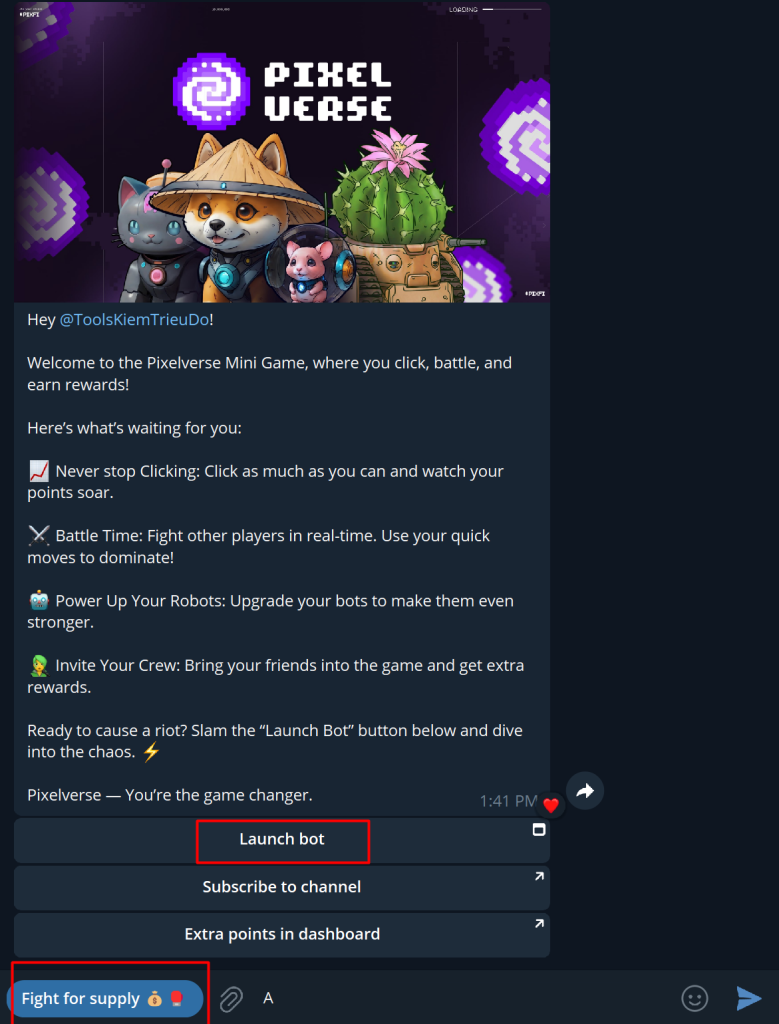
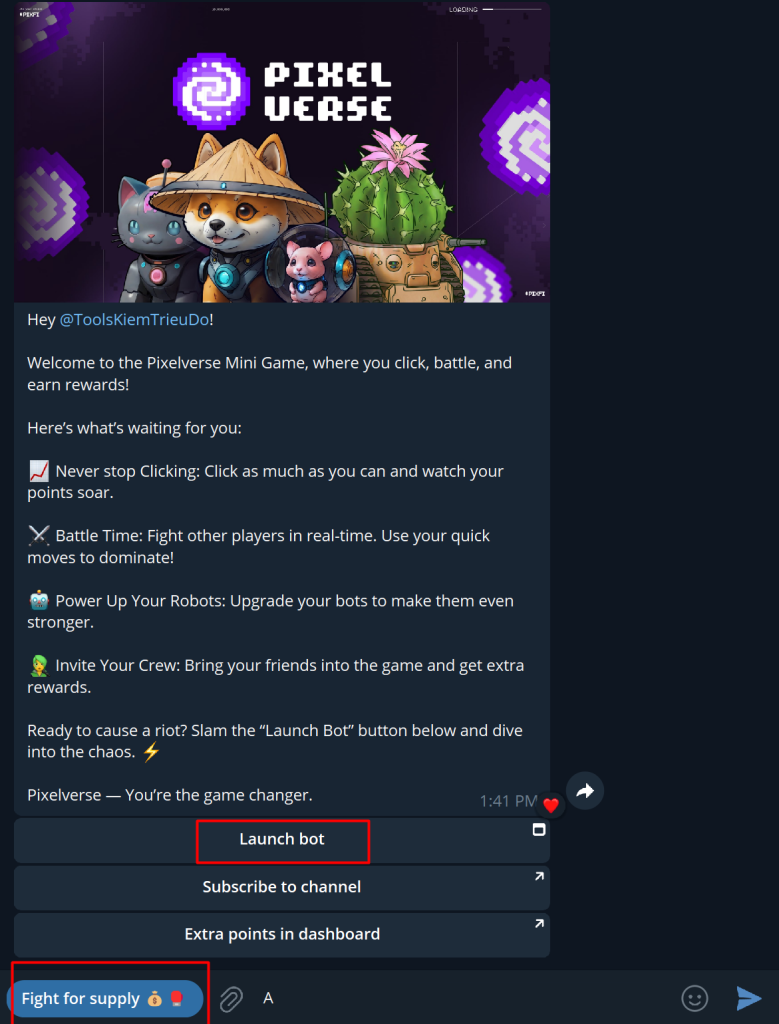
Sau đó click chuột phải chọn Inspect
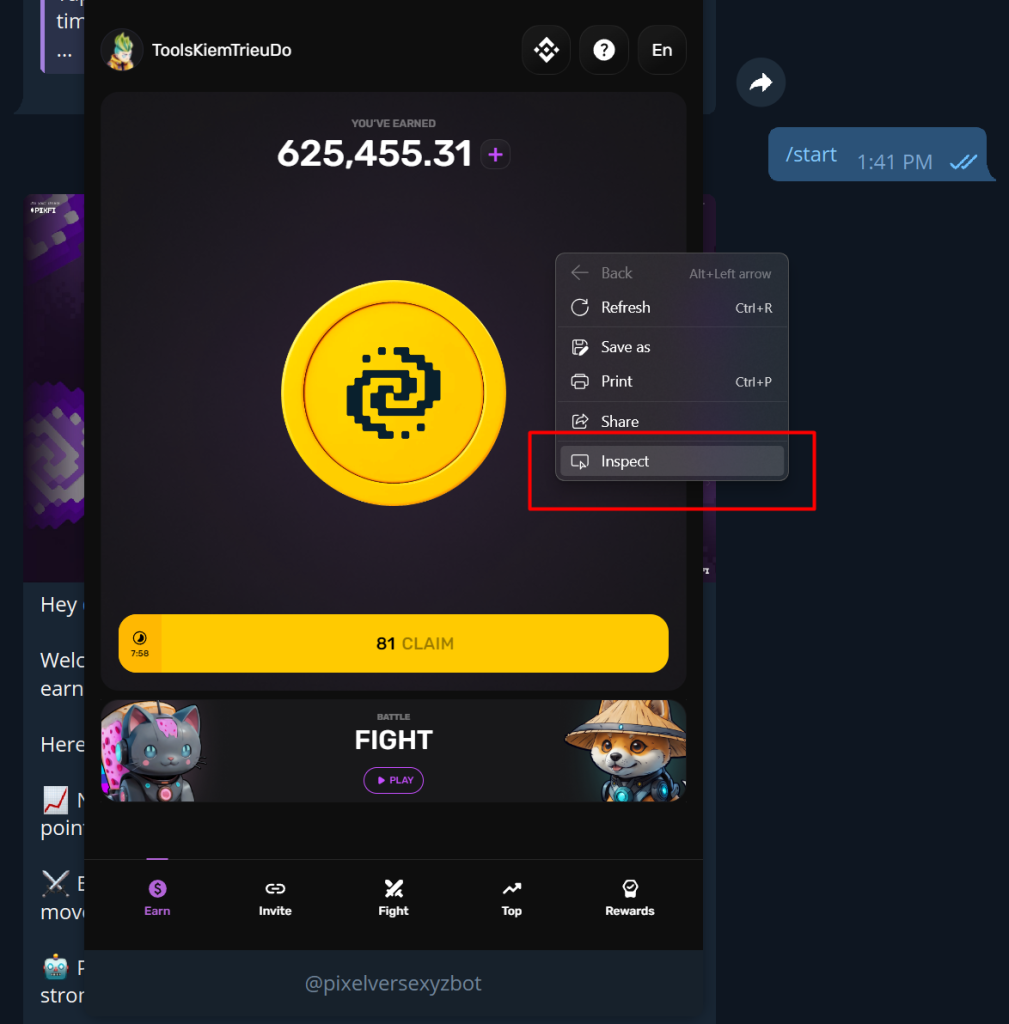
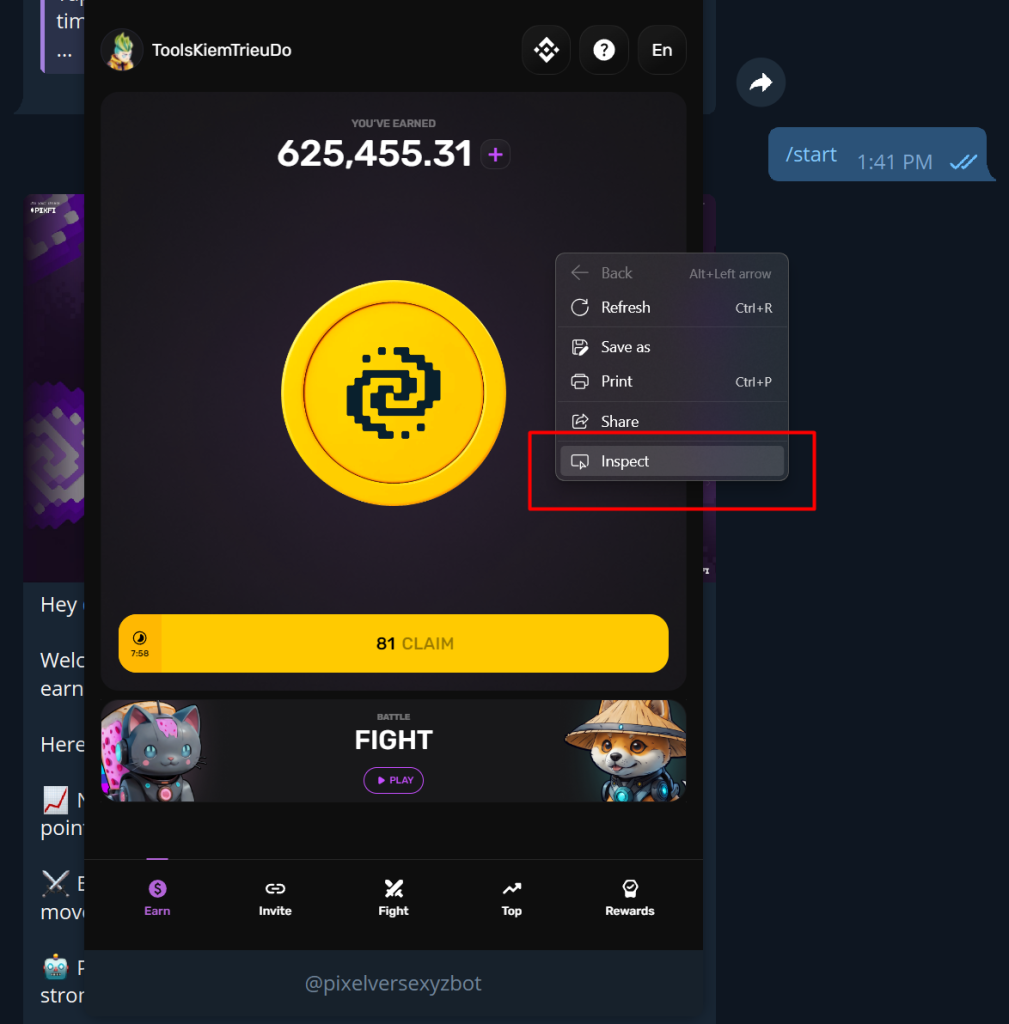
Nó sẽ ra bảng như này, sau đó chọn talb Console
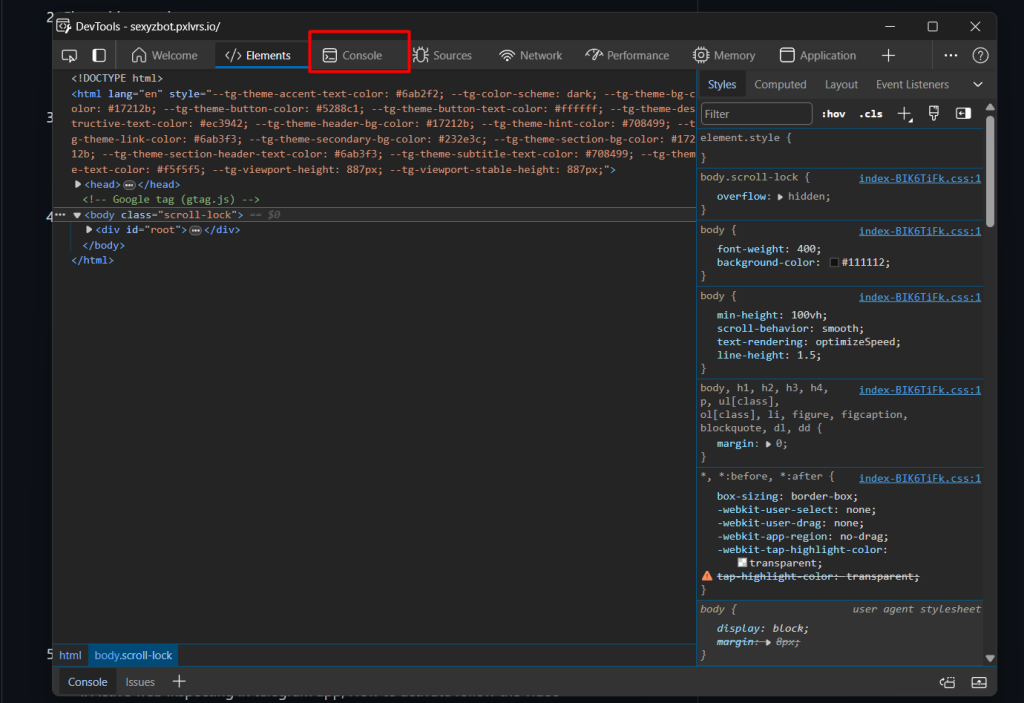
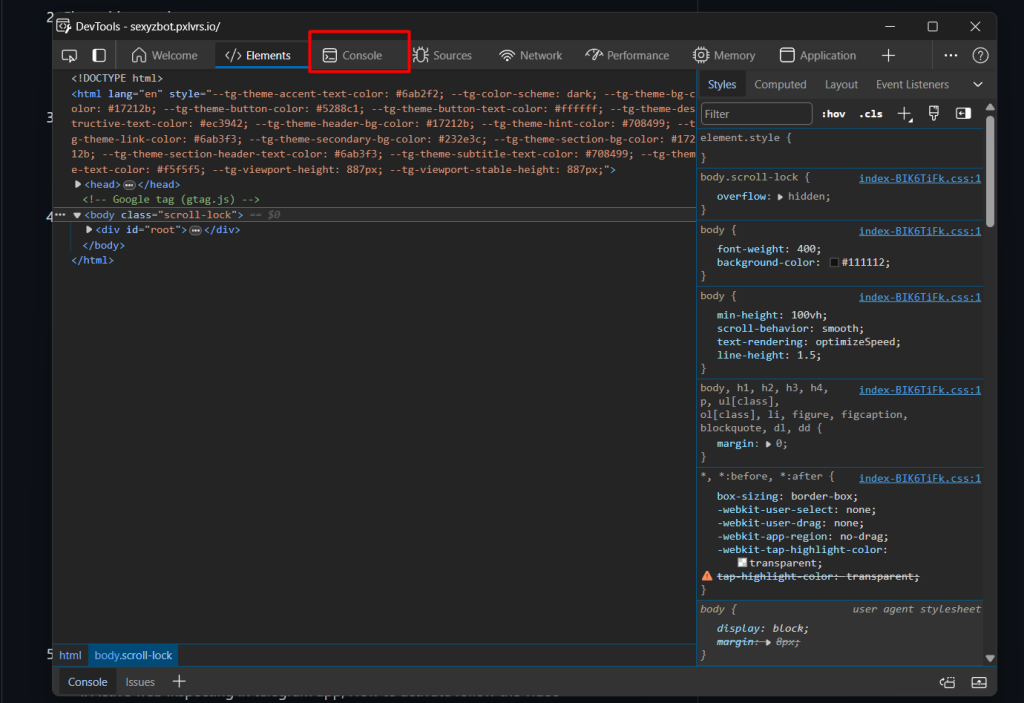
Sau đó Copy đoạn code sau dán vào trong consoler
copy(Telegram.WebApp.initData)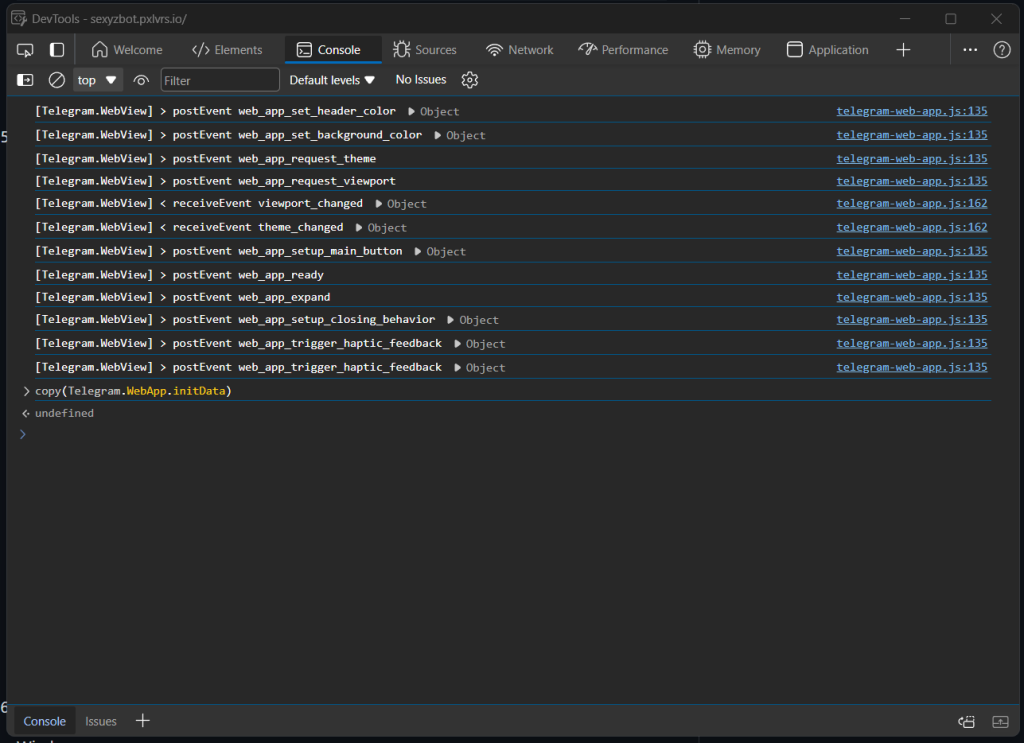
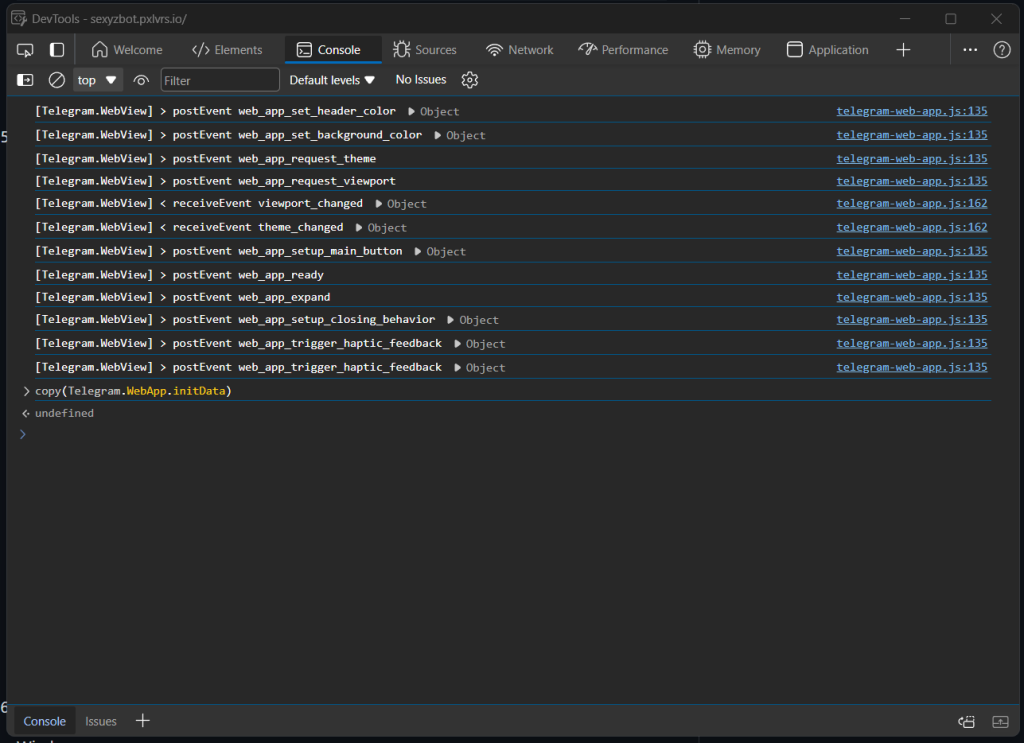
Nếu không có lổi gì, tức là bạn bạn đã làm ok, lúc đó nó đã copy sẳn trong clipboard, bạn chỉ việc past nó vô file txt tên là data.txt (1 tài khoản 1 dòng) nó có dạng như phía dưới:
query_id=xxxxxxx&user=xxxxxxfirst_namexxxxxlast_namexxxxxxxusernamexxxxxlanguage_codexxxxxxxallows_write_to_pmxxxxx&auth_date=xxxxxx&hash=xxxxxxxxxNếu nó báo lổi thì bạn gõ vào “allow copying” như hình, và allow pasting sau đó dán lại copy(Telegram.WebApp.initData) vào lại là được nhé
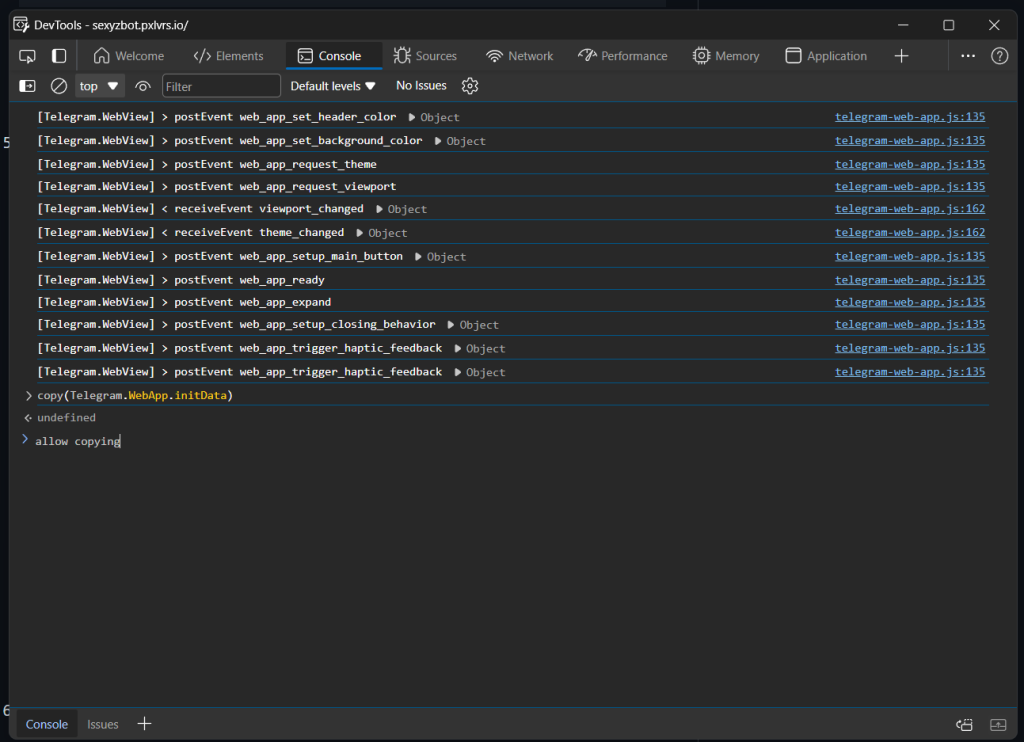
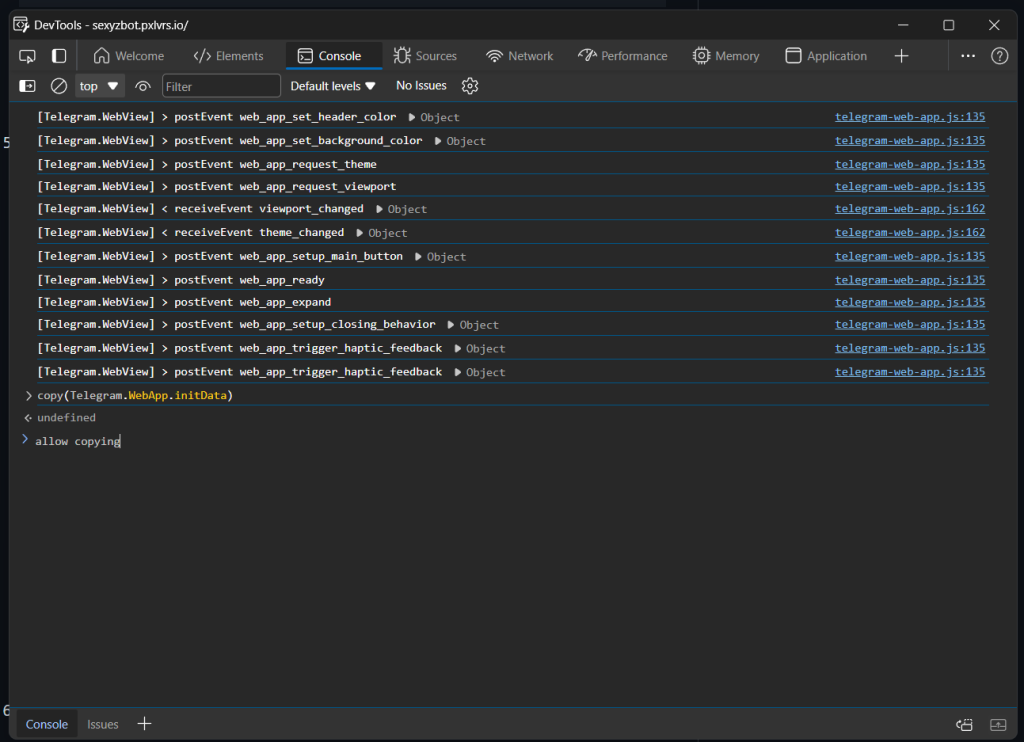
English
Steps to follow:
Enable web inspection:
- Log in to Telegram on a web browser.
- Search for an active airdrop bot on Telegram (or support the admin using the admin’s link).
- Open the bot’s application list.
- Right-click on the game screen on Telegram and select “Inspect” or press F12.
Access Developer Tools:
- In the developer tools window, go to the console tab.
Copy and run the script:
- Copy the following JavaScript code:
copy(Telegram.WebApp.initData)- Paste the copied code into the console tab.
- If there are no error messages, you have successfully extracted the Telegram data.
- If you are unable to paste, enter the following command in the console and repeat step 3:
allow pastingStore the data:
- Try pressing Control + V to paste the copied data into a file named “data.txt”.
- If you are unable to paste, try entering the following command in the console:
allow pasting