

Are you grappling with the complexities of managing multiple Amazon accounts while striving to track performance and refine your business strategy? Introducing an effective solution: the Amazon Account Management Tool. This tool streamlines operations, drives sales, and optimizes your time investment.
Key Features:
- Automation: Execute over 500 routine operations effortlessly, including secure logins, product searches, review reading, cart management, and shipping.
- Human-like Behavior: Mimics user actions for safety and efficiency, ensuring seamless operations.
- Account Security: Utilizes cutting-edge security protocols to prevent account suspension or blocking.
- Intuitive Interface: User-friendly design facilitates easy navigation and activity monitoring.
Benefits:
- Time & Effort Savings: Automating manual tasks liberates time for strategic business growth initiatives.
- Sales Optimization: Enhance performance, effectively reach potential customers, and elevate sales figures.
- Effortless Management: Monitor and oversee all Amazon accounts conveniently from a unified interface.
- Cost-effective: Experience the tool’s benefits at no cost with the Gologin FREE version.
In Summary:
The Amazon Account Management Tool is the ultimate solution for enhancing efficiency and scaling your Amazon enterprise. Harness its power to save time, boost sales, and simplify account management.
Target Audience:
- Amazon sellers juggling multiple accounts.
- Businesses aiming to enhance efficiency and sales on the Amazon platform.
- Individuals seeking effective time management and streamlined Amazon account oversight.
Call to Action:
- Free Trial: Test the Amazon Account Management Tool with the Gologin FREE version.
- Learn More: Explore additional details and features on the Gologin website.
AMZViews Pro For Antidetect or VMware
Choose the type of browser you want to run:
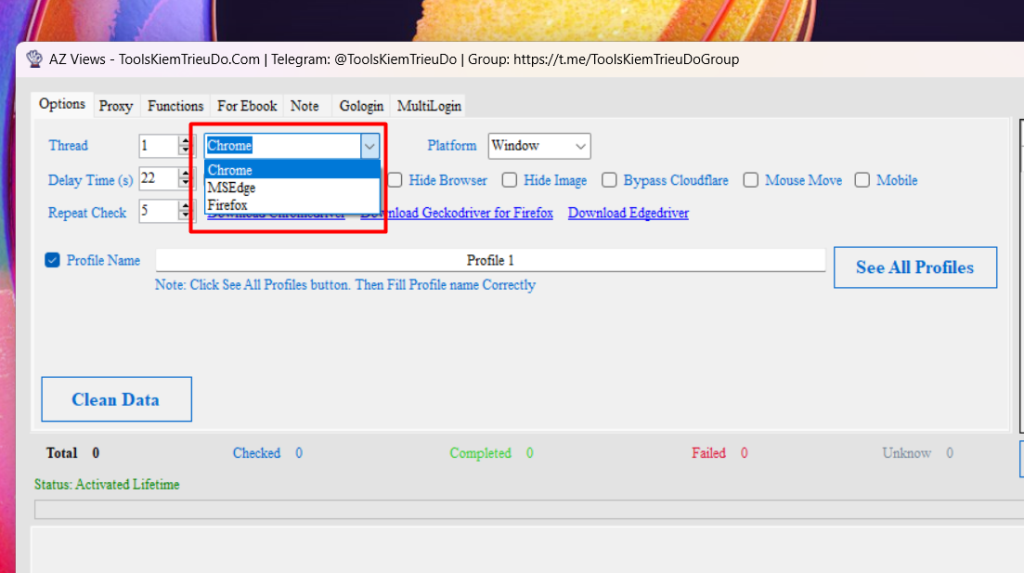
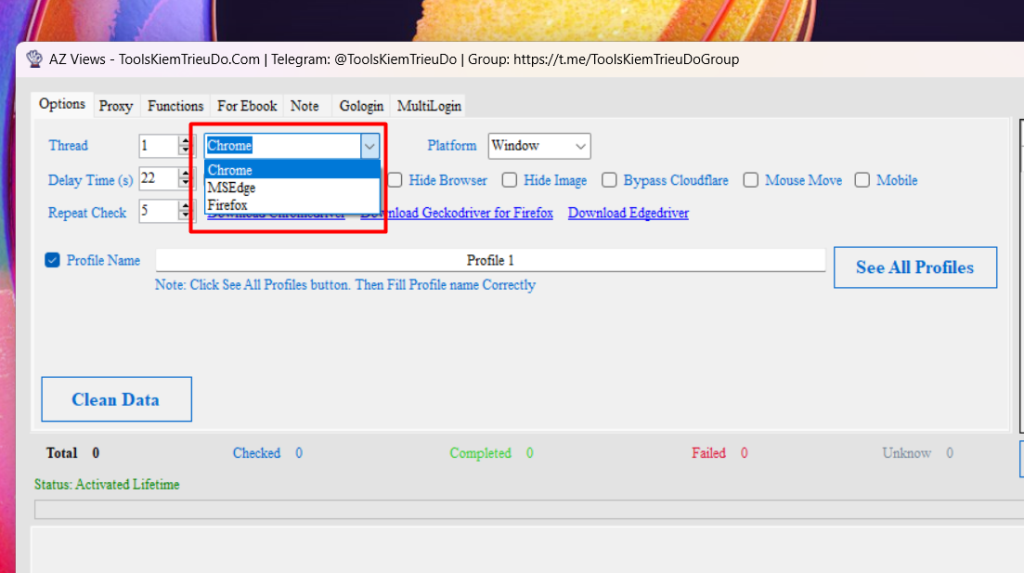
“Delay 22” refers to the page load time. If the connection is weak, you can increase this value slightly. If the page does not load within the specified time, the browser will close.
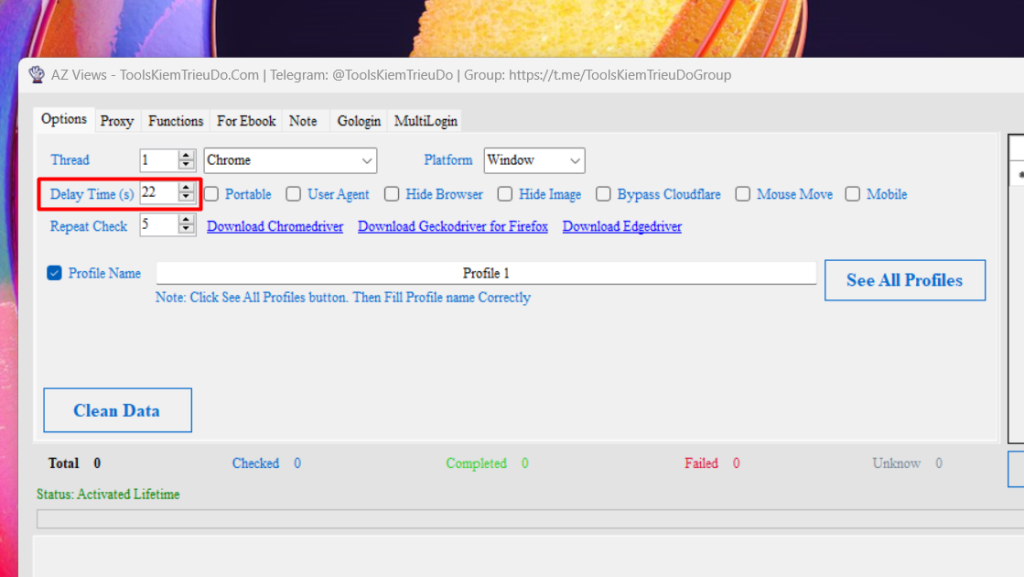
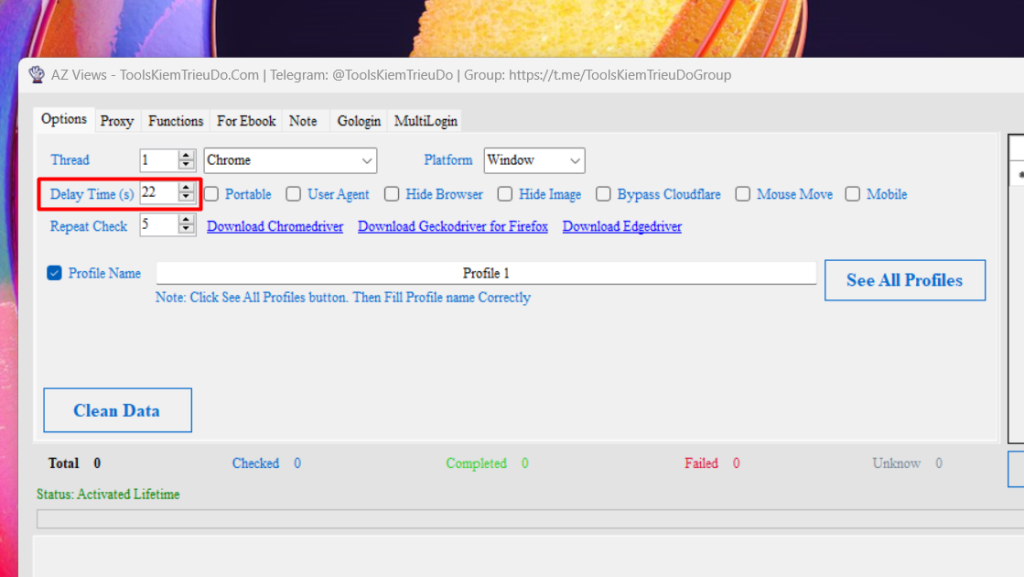
Click 1 to view and correctly identify the profile name to enter into 2.
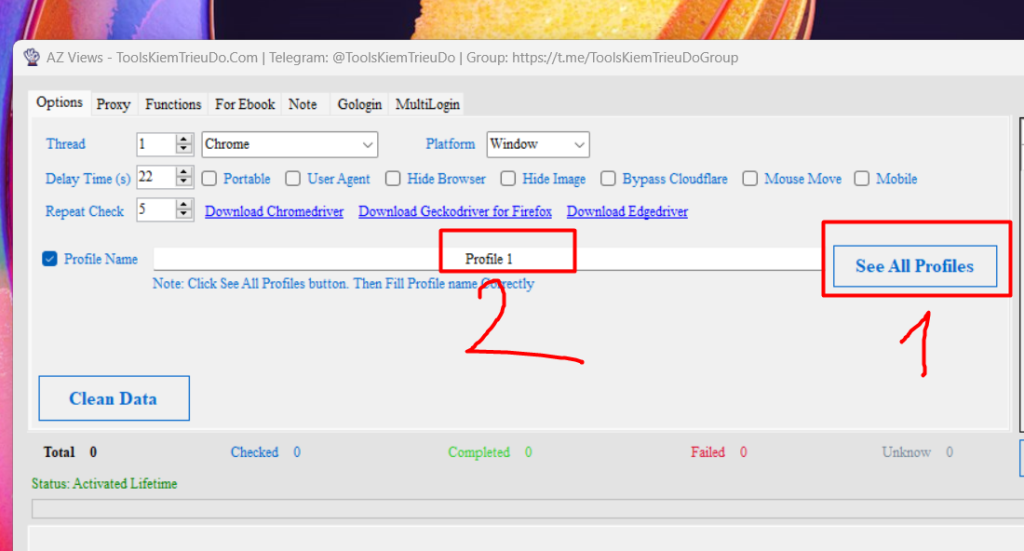
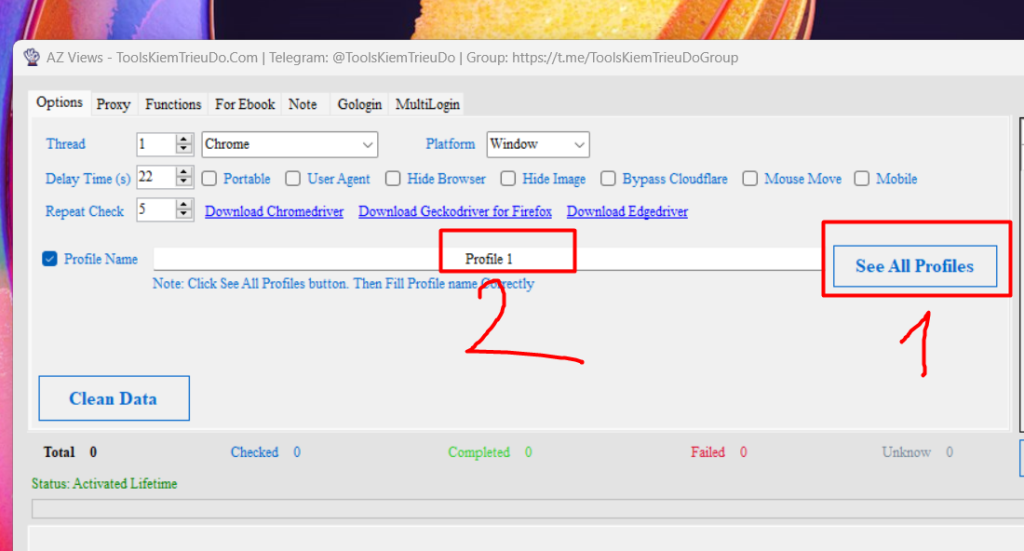
How to create profiles on Edge and Chrome
How to create profiles on Firefox
Proxies are generally well-supported, but if you are using the three browsers mentioned above, it is recommended to use a third-party application to fake the entire machine. In the tool, select “No proxy” to use the machine’s proxy settings.
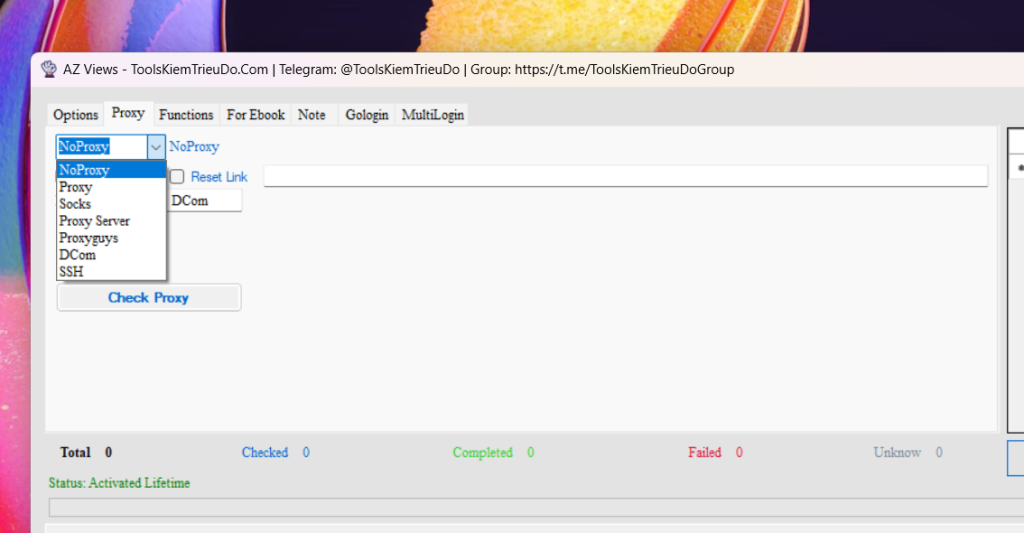
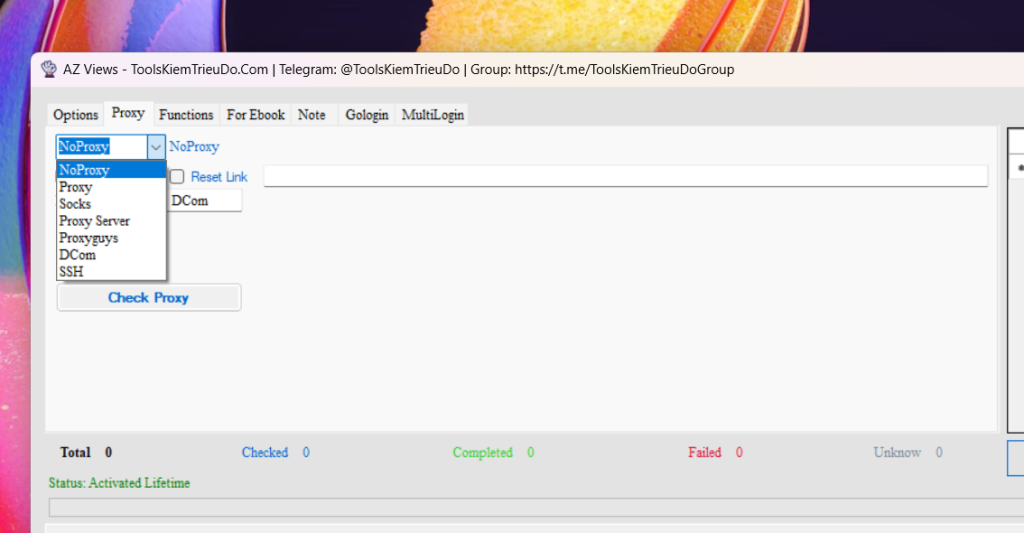
Tab Functions, select the domain you want to use. The current parameters of the Functions are reference values; you can adjust them according to your preferences. Through your settings, ensure that each session is unique and distinct, ensuring that no two sessions or users are alike.
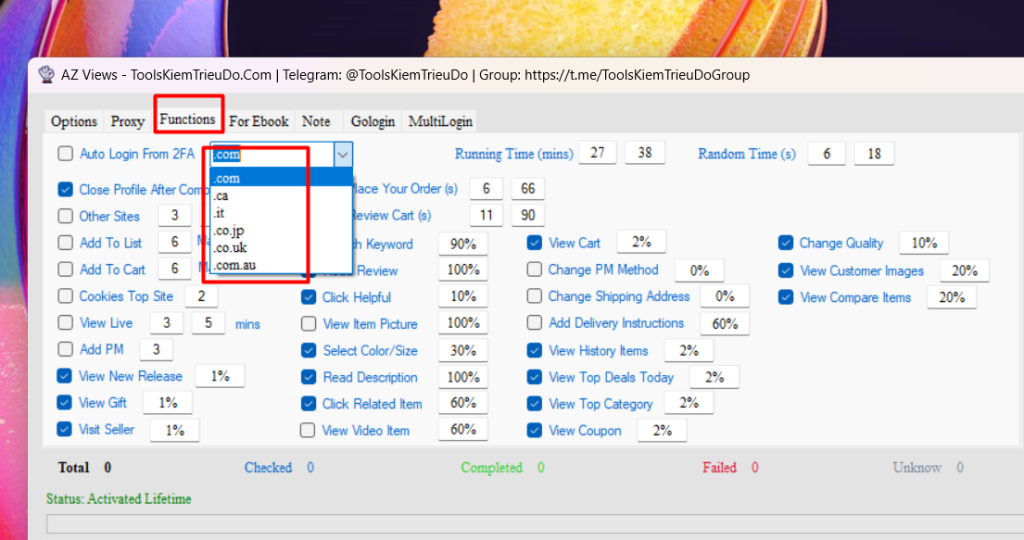
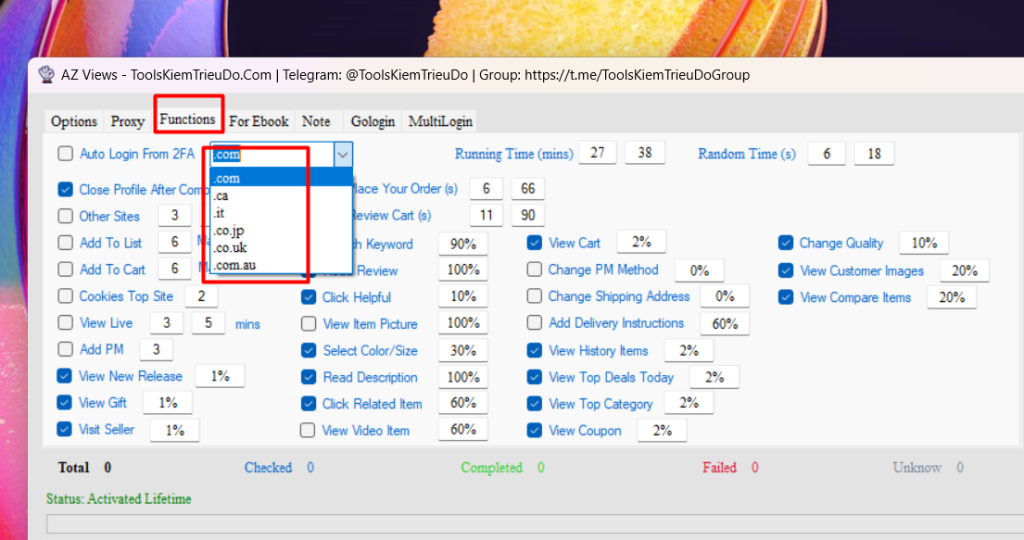
For eBooks, there are additional basic settings similar to those in the Functions tab
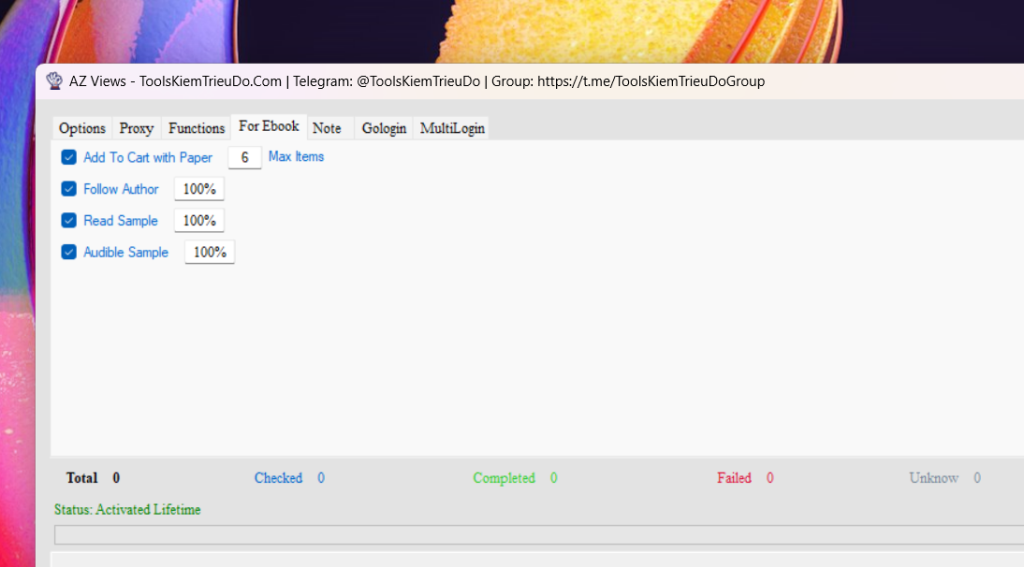
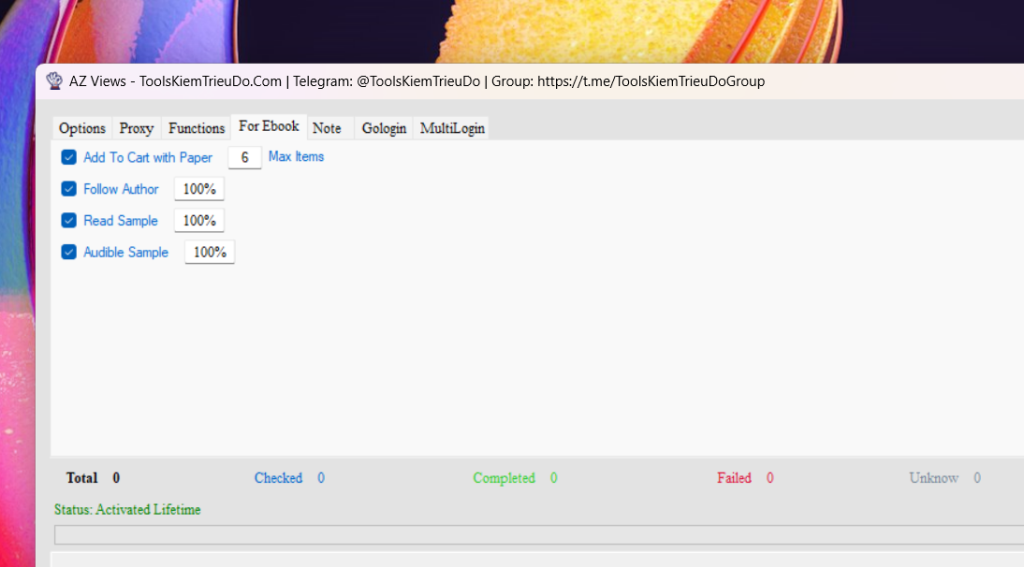
Ignore the Gologin tab unless you are using Gologin.
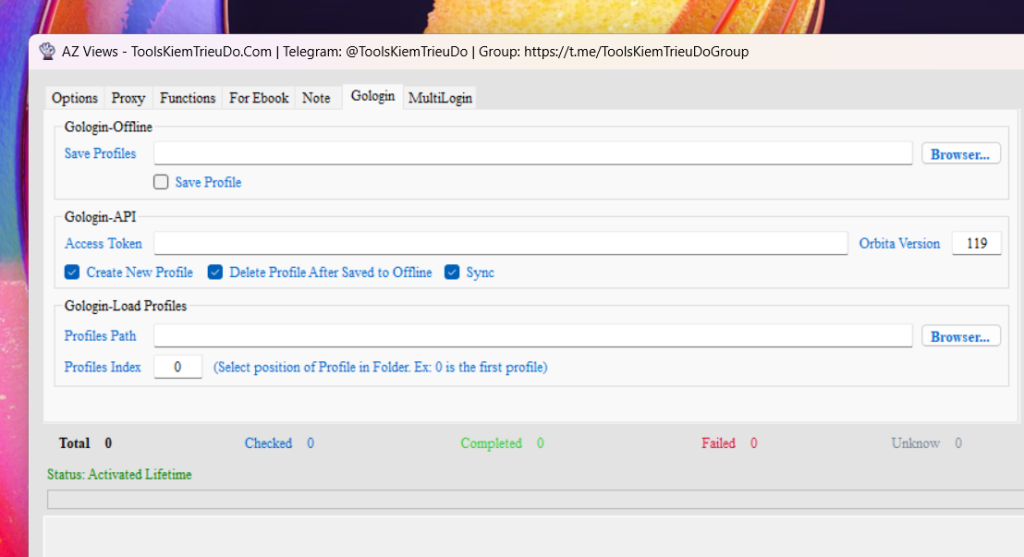
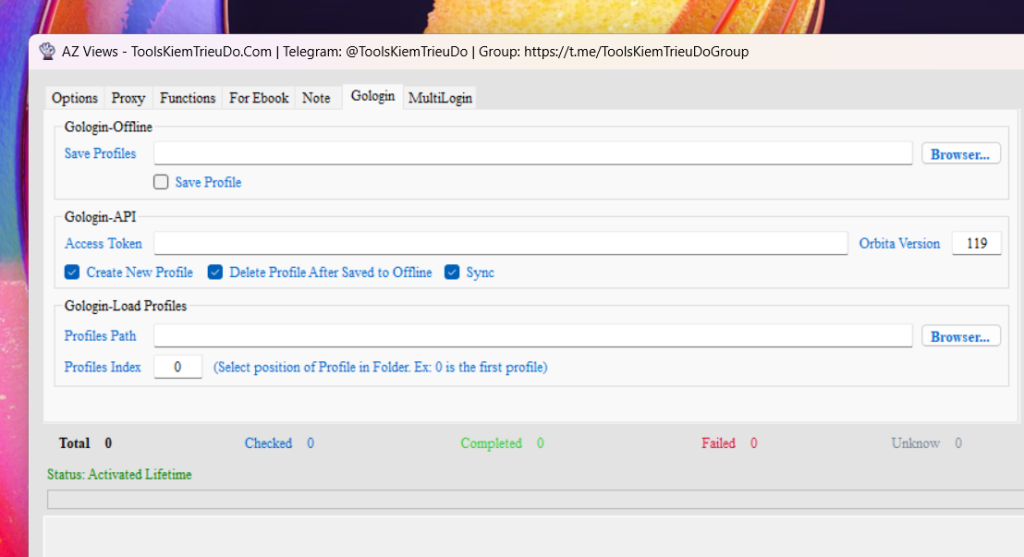
Similarly, disregard the Multilogin tab unless you are using Multilogin.
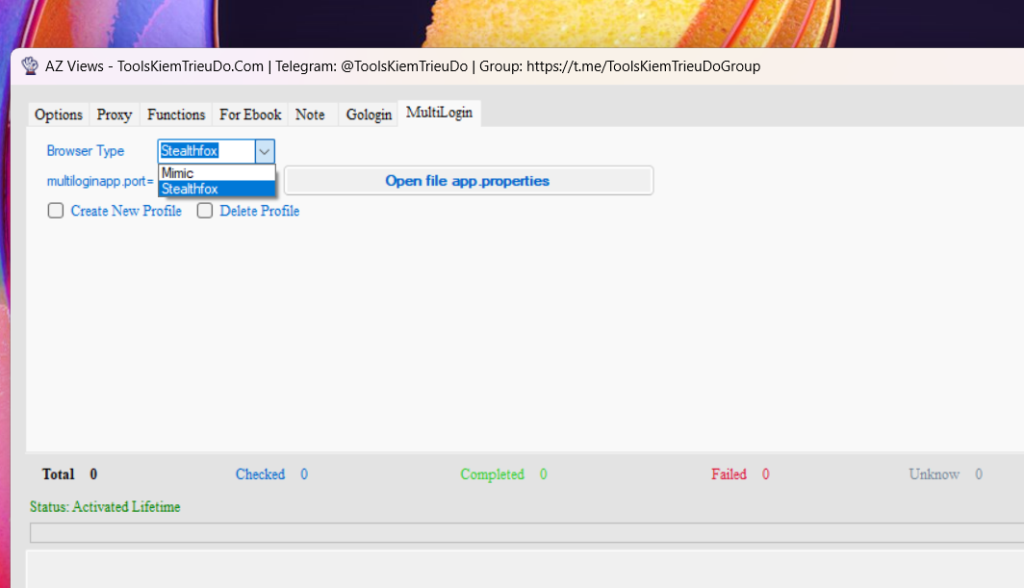
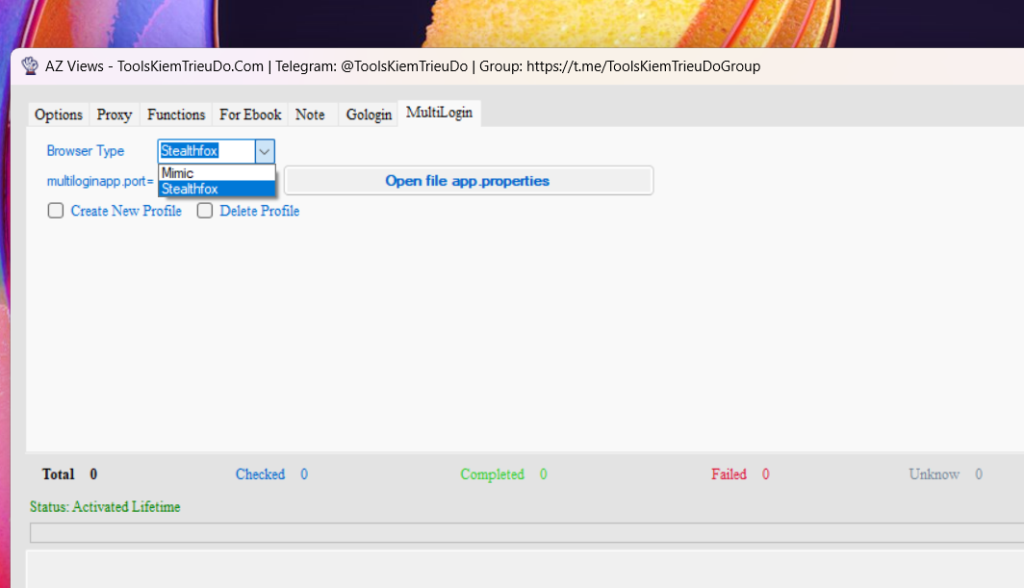
In addition, within the Files folder, you can replace the information in the red-colored cells according to your preferences.


Once you’ve checked the basic settings, simply click “Reload” and then “Start,” and you’re all set.
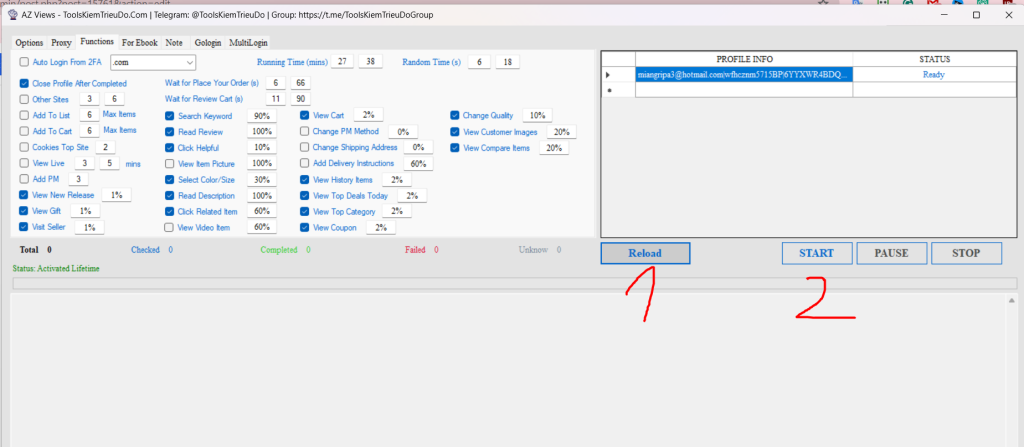
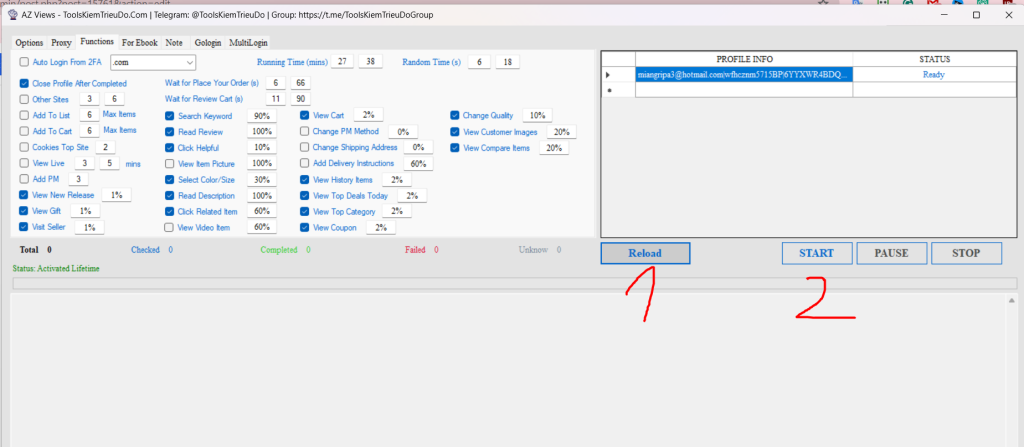
As shown in the image, each time it runs, it will take approximately a non-integer value within the range of 27 to 38 minutes
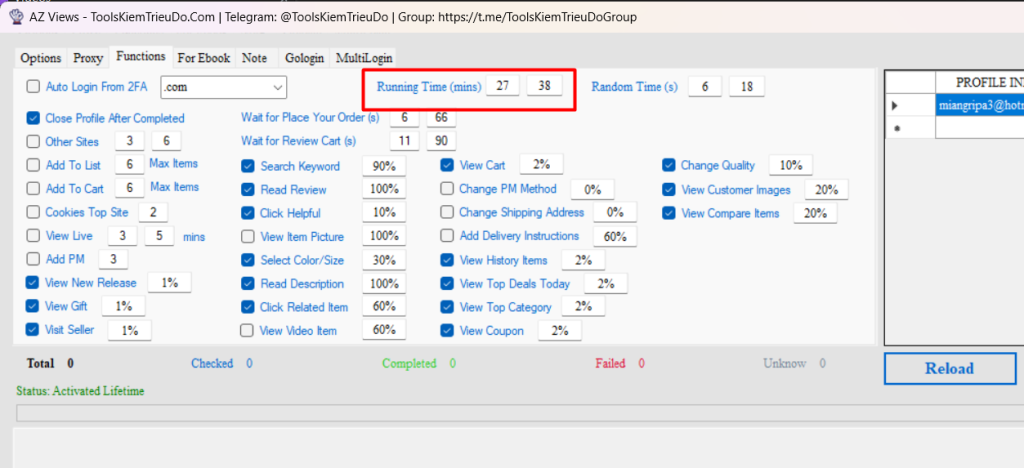
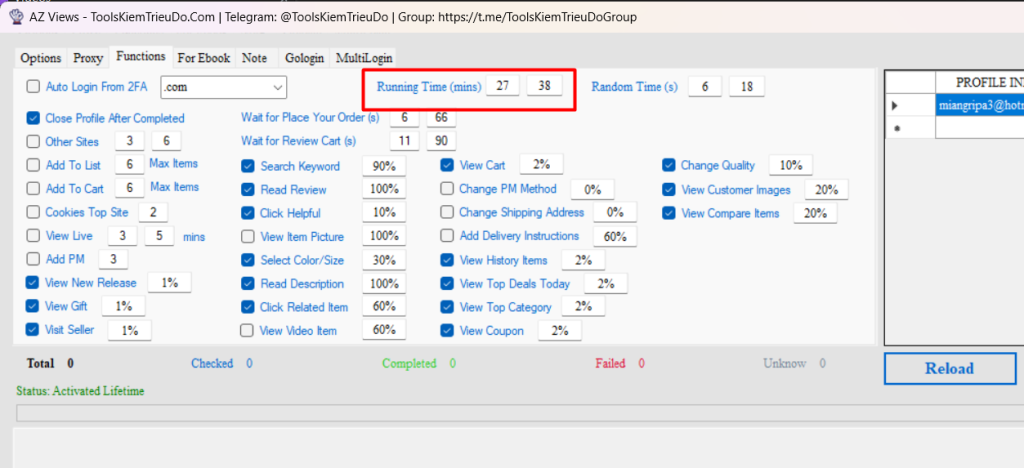
In the image below is the random time interval between each operation. If you want it to be faster, decrease the interval; if you want it slower, increase it.
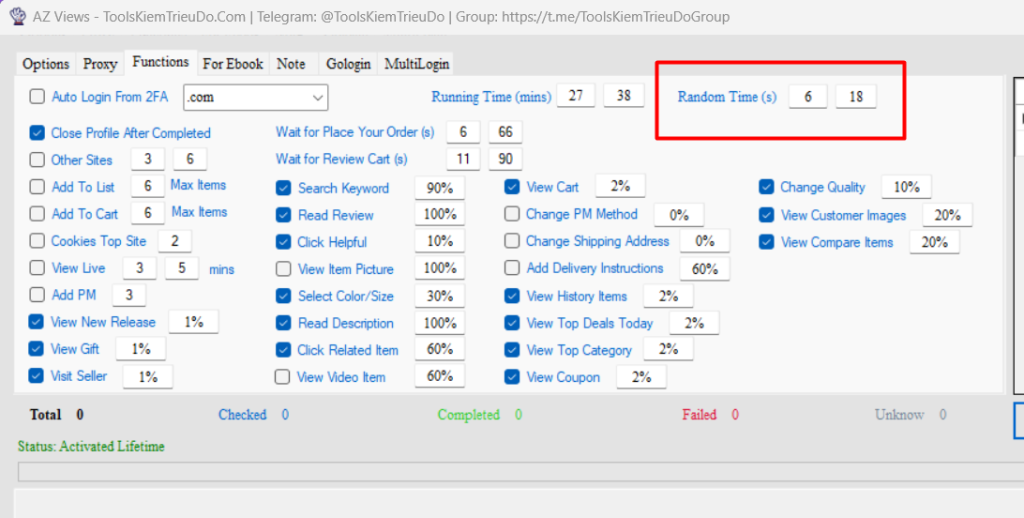
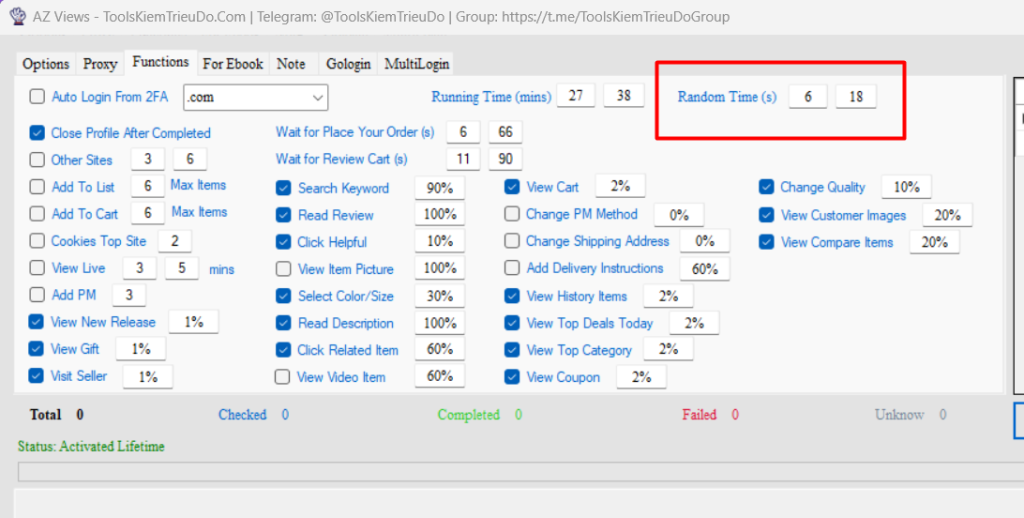
View external sites from within the range of 3 to 6 pages (external sites are declared in the ToppSite.txt file in the Files folder).
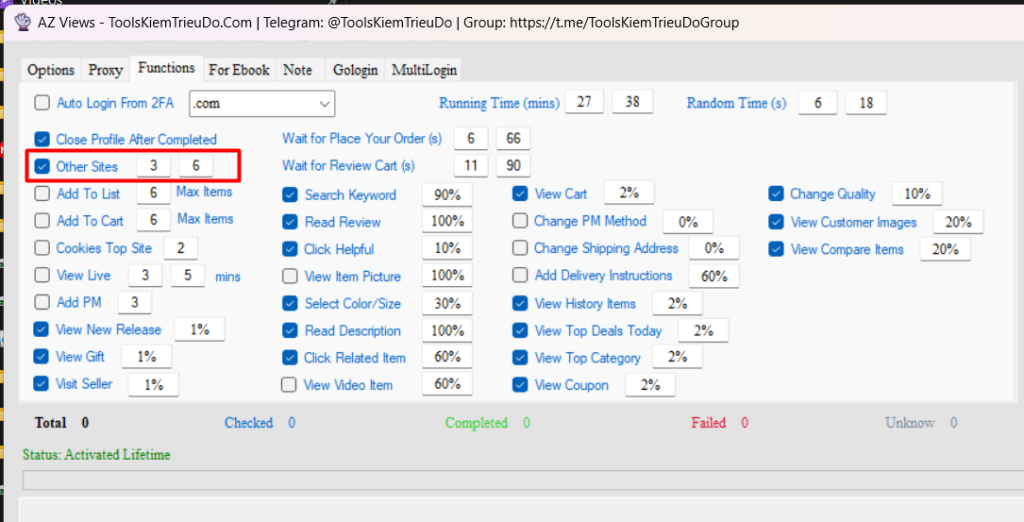
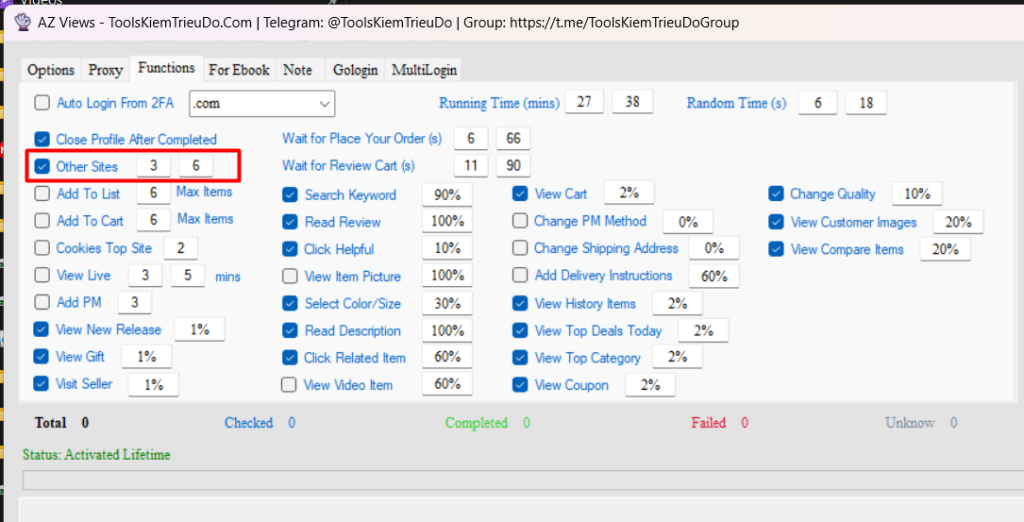
Add a maximum of 6 items to the list or cart.
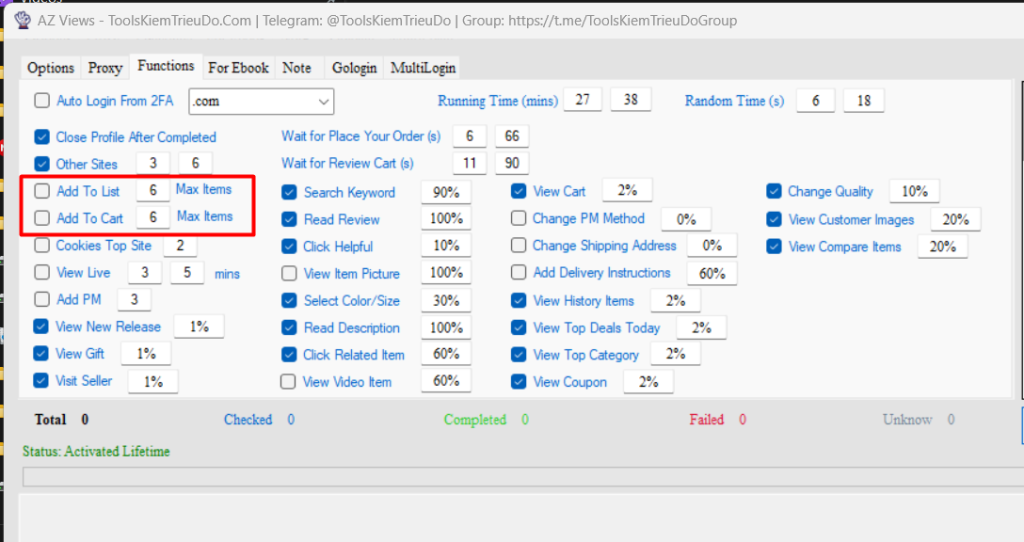
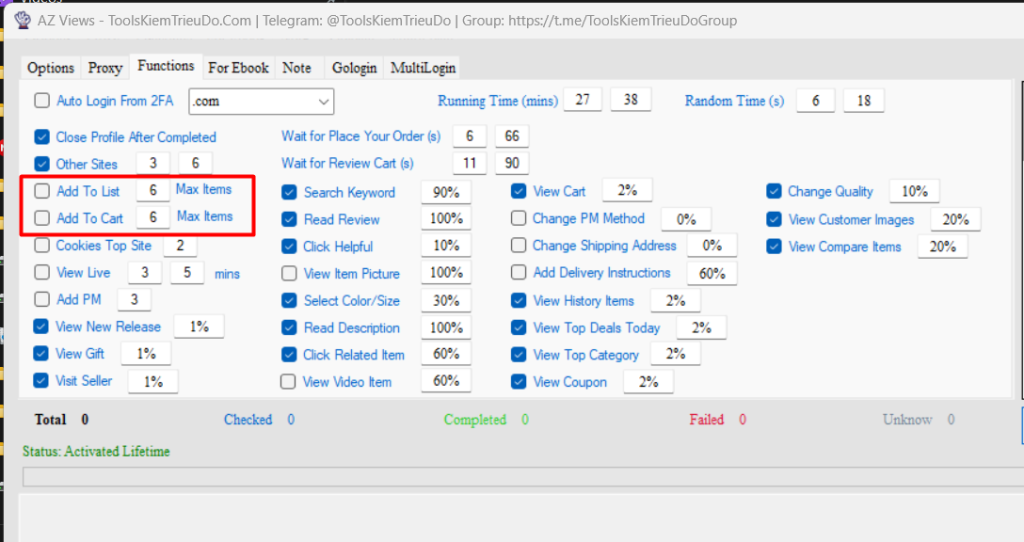
Similarly, adjust the remaining settings accordingly.
Setting and Upgrade Chromedriver Geckodriver and Edgedriver
For each browser type, if an update is available, click the link in the tool to download the corresponding version. Put the downloaded file into the tool, and it should work fine. Make sure that no related programs are running in the background before copying over the file.
Download links:
- Chromedriver: Download Chromedriver
- Geckodriver for Firefox: Download Geckodriver
- Edgedriver: Download Edgedriver
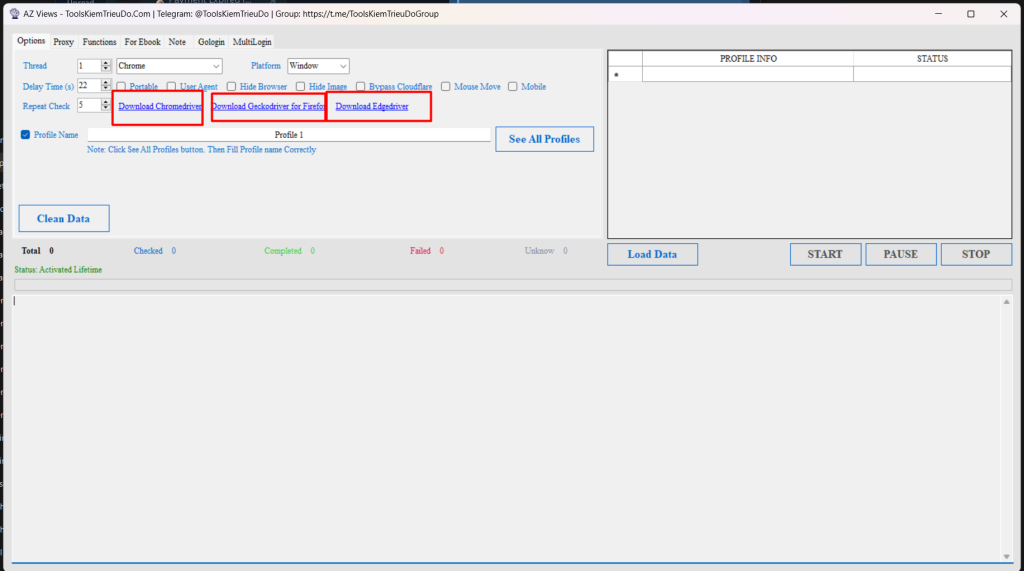
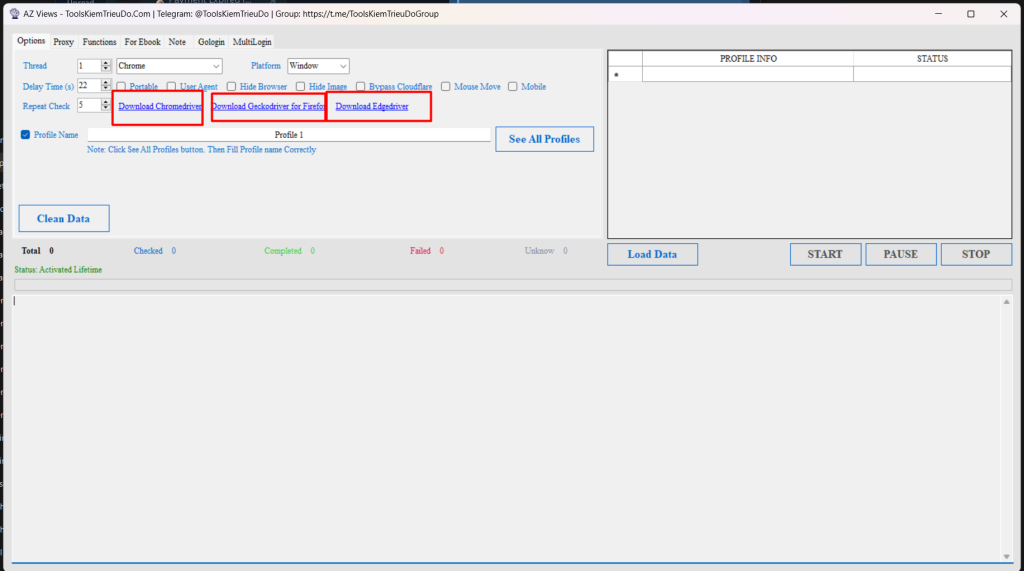
Download the appropriate driver and place it in the corresponding folder below, and it will work fine.
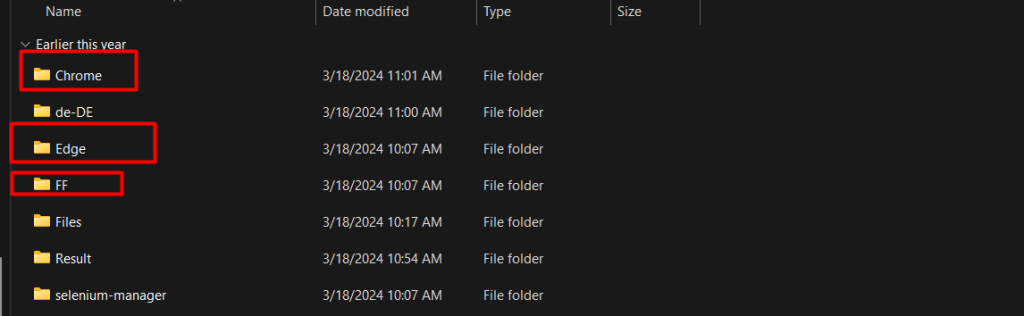
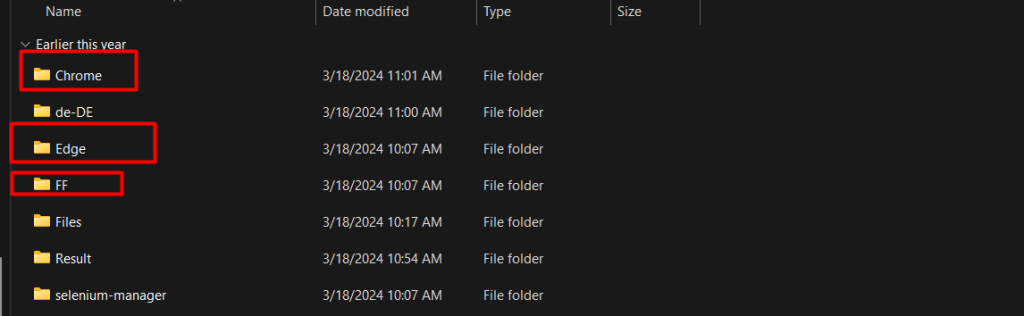
AZViewsPro for Multilogin
AZViewsPro For Gologin Online and Gologin Free offline
AZViewsPro For Adspowser
AZViewsPro For Dolphin Antidetect Browser
AZViews Pro For undetectable.io anti-detect browser
AZViewsPro for iPhone
AZViews Pro for VMLogin
Same Gologin, Multilogin, Adspower…
AZViews Pro for omnilog
Same Gologin, Multilogin, Adspower…





