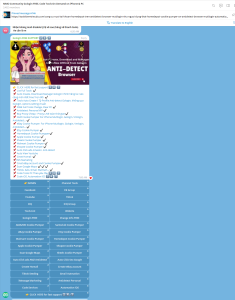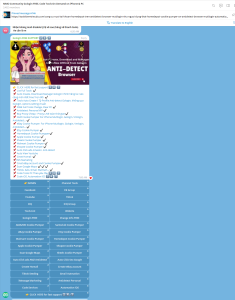Download Tools Mới nhất tại Channel Telegram:
Click vào Menu https://t.me/ToolsKiemTrieuDoChannel/863 Click vào dòng Auto Create- Download & Manager Gologin FREE Forever or xem search file mới nhất trong channel, or xem tin nhắn mới nhất để tải tool mới nhất
Hướng dẫn tự động tạo, tải, quản ly profiles Gologin miễn phí
Phần 1. Cài đặt Tools:
- Bước 1: Tạo một tài khoản bất kỳ và truy cập vào API Documentation từ menu chính. Tạo một Token mới và sao chép nó.
- Bước 2: Dán API Token vào mục tương ứng.
- Bước 3: Chuyển sang tab Download Profiles và chọn nơi lưu trữ profiles.
Phần 2. Sử dụng Tools:
- Bước 1: Tạo Profiles Gologin bằng cách thủ công hoặc tự động.
- Bước 2: Nếu tạo tự động, cần chú ý đến việc sử dụng proxy và cấu hình các thông số khác như Max Profiles, Platform và Canvas.
- Bước 3: Sau khi tạo xong, chuyển sang tab Download Profiles để tải về các profiles.
Phần 3. Quản lý profiles:
- Truy cập vào tab Manager Profiles Offline để quản lý các profiles đã tải về.
- Có thể thay đổi thông tin của profiles như tên, proxy và ghi chú.
- Có thể xóa các profiles không cần thiết.
- Bạn nào muốn đọc rỏ hơn có thể đọc ở bài mô tả video ở youtube
Title: Introduction to Our Software and its Usage Guide
Part 1: Installing Tools:
Step 1: Create an account and access the API Documentation from the main menu. Generate a new Token and copy it.
Step 2: Paste the API Token into the designated field.
Step 3: Navigate to the Download Profiles tab and select the storage location for the profiles.
Part 2: Using the Tools:
Step 1: Create Gologin Profiles manually or automatically.
Step 2: If creating profiles automatically, pay attention to using proxies and configuring parameters like Max Profiles, Platform, and Canvas.
Step 3: Once profiles are created, switch to the Download Profiles tab to retrieve the profiles.
Part 3: Managing Profiles:
Access the Manager Profiles Offline tab to handle downloaded profiles.
You can modify profile information such as names, proxies, and notes.
Unnecessary profiles can be deleted.
For those who want more details, you can find them in the video description on YouTube.
Tải công cụ tự động tạo, tải, quản ly profiles Gologin miễn phí
Bạn có thể theo dõi Menu Channel để download tool mới nhất
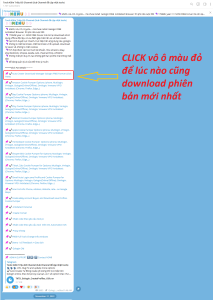
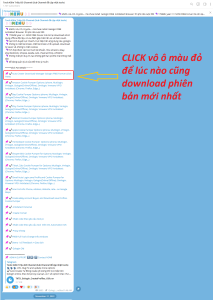
Click Để tham gia cộng đồng: MMO Community Gologin FREE, Code Tools On Demand on iPhone & PC